Getting Started
Table of contents
Sign up
Visit the signup site to signup for a free trial, or an account with a paid plan. (Link)
https://signup.purecloudops.com/signup
Click here to Get Started and sign up for a Free trial!
Choose an Authentication method
On the sign-up page, choose your preferred authenication method, or continue with an email address.
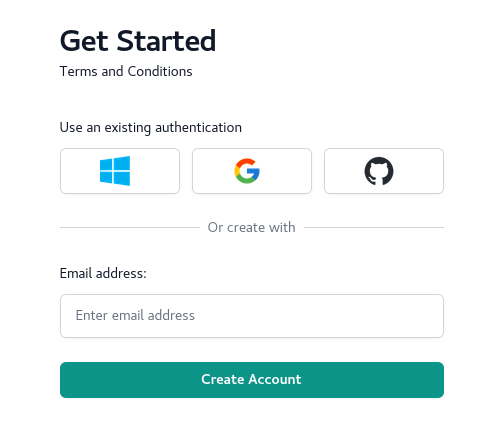
Note: If using Email address, you will be prompted to create an Auth0 account after signup. If you already have an account with Auth0 using the same Email address, you may use that one instead.
Verify Email
You may be asked to confirm your Email address. Please use the link in the email, or enter the verification code.
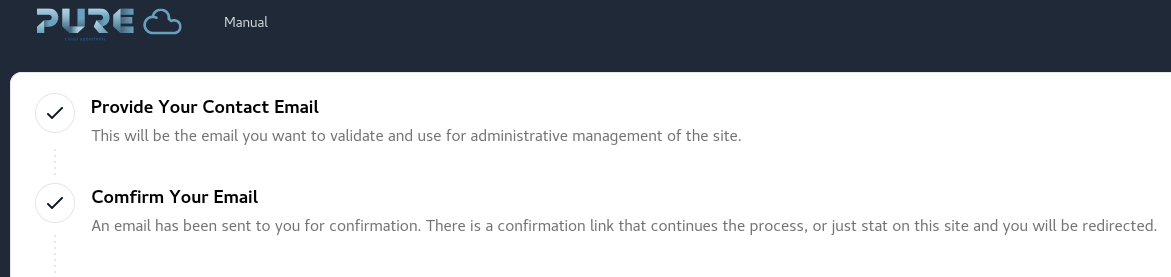
Choose your Account name and AWS region
Provide some initial information to help us set up your account.
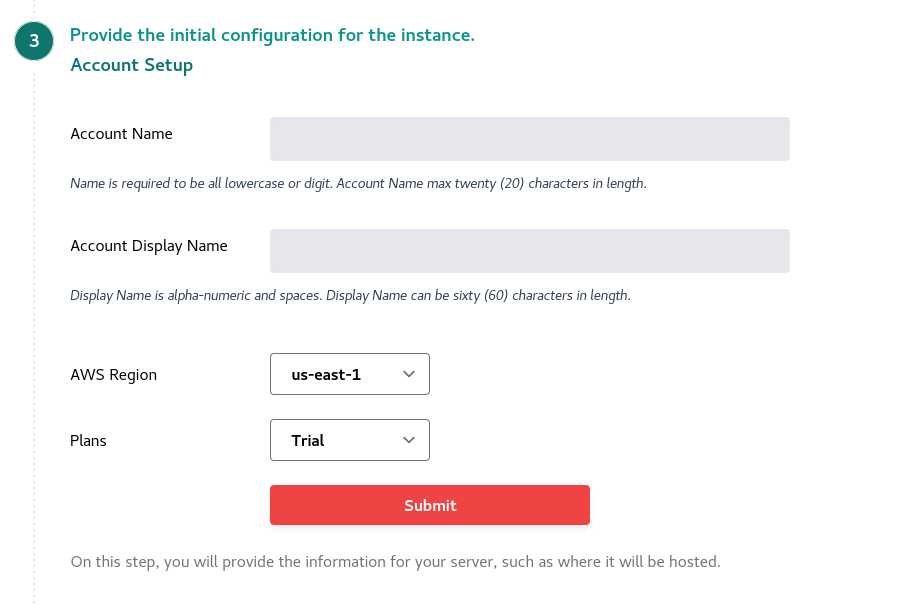
Note: You can choose one of the Paid plan to skip the trial. You may also change your plan any time during the free trial period.
Wait for a confirmation, and your custom URL
Give us a moment to set up your custom site. You should receive an email shortly.
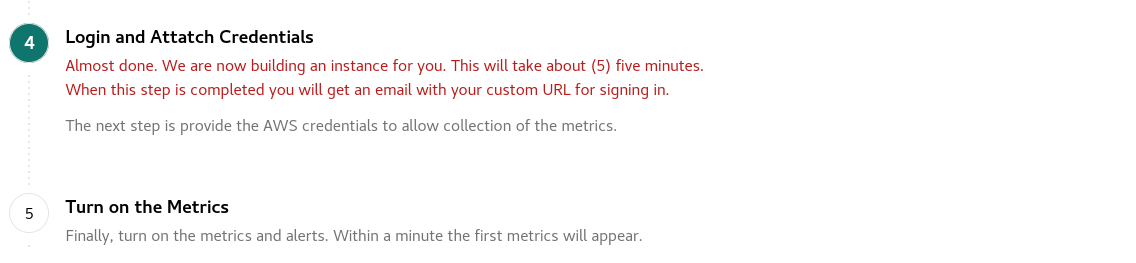
Connecting AWS Account
Continue to Connect your AWS account!
Page last updated: 2023 Mar 25