Metric Poll Settings
Sections
Configuring Metric Poll Settings
After the AWS connection is made, there may be no data available initially:
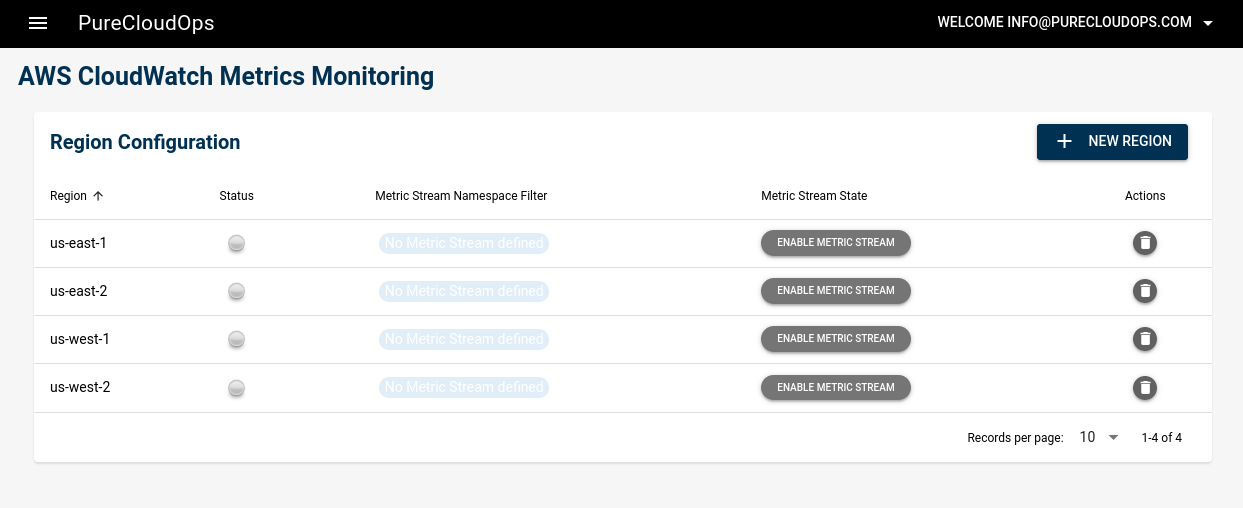
You will need to configure the Metric Poll Settings to determine the specific type(s) of Metrics to poll from your enabled AWS Regions.
Poll Settings Page
Open the Main Menu and choose the Poll Settings option under the Data Ingress section.
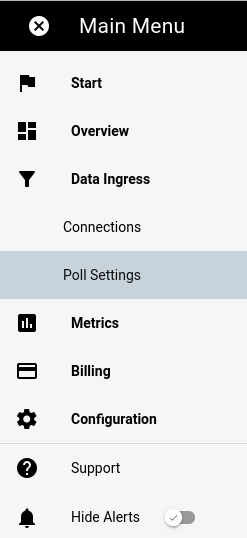
This will take you to the Poll Configuration page.
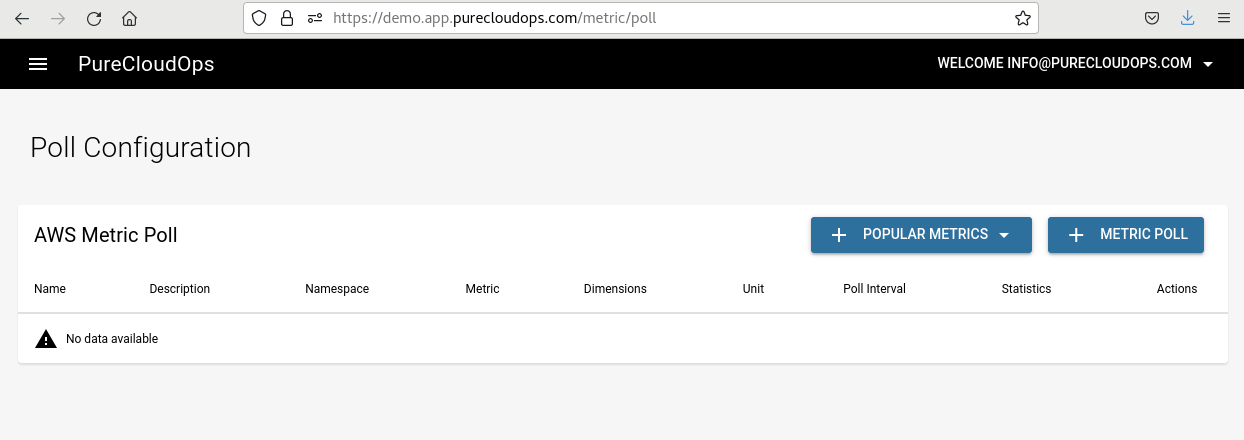
Popular Metrics
A set of popular metrics are defined for AWS services. These are found in the Popular Metrics dropdown, and can be used to quickly set up your new system.
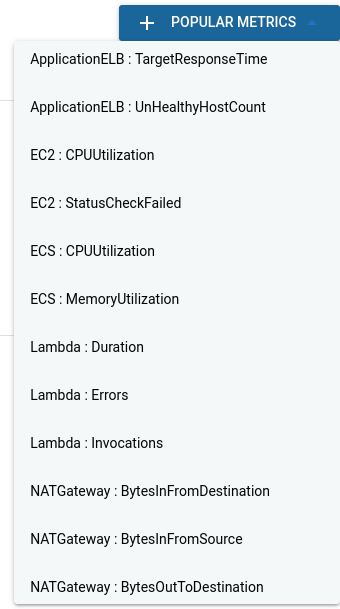
Like the following example, for instance:
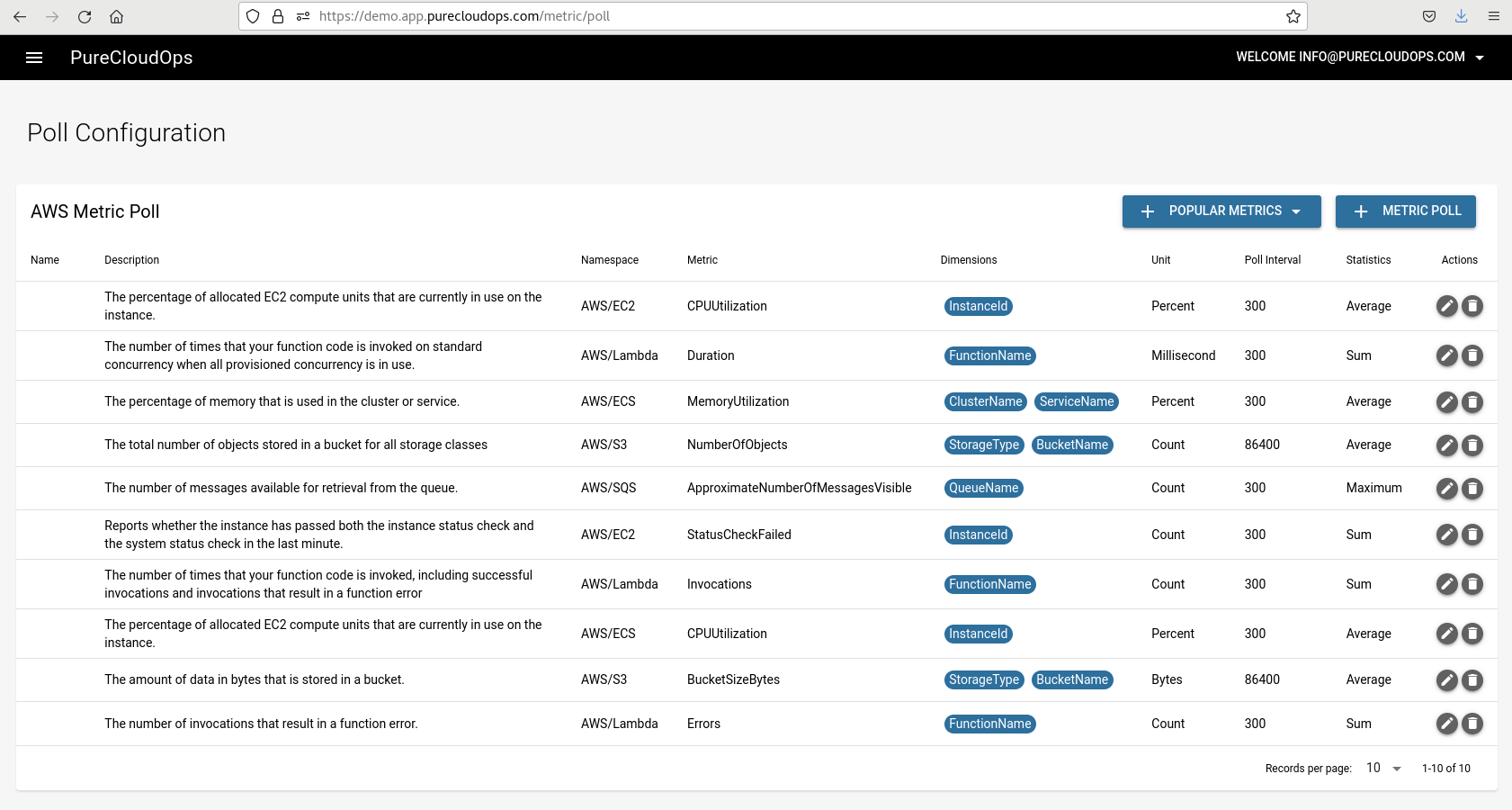
These Metric poll settings will determine the type of Metrics data that is collected from your connected AWS account(s).
Getting Metrics Data
If you return back the Connections page after the poll configurations, you may begin to see some data.
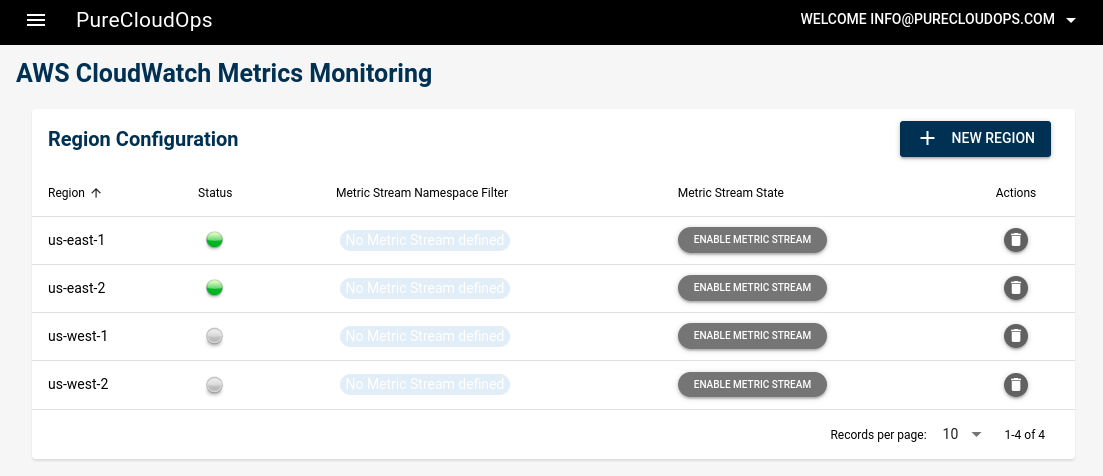
Viewing Metric Data
Continue to View your metrics data!
Page last updated: 2023 Mar 25